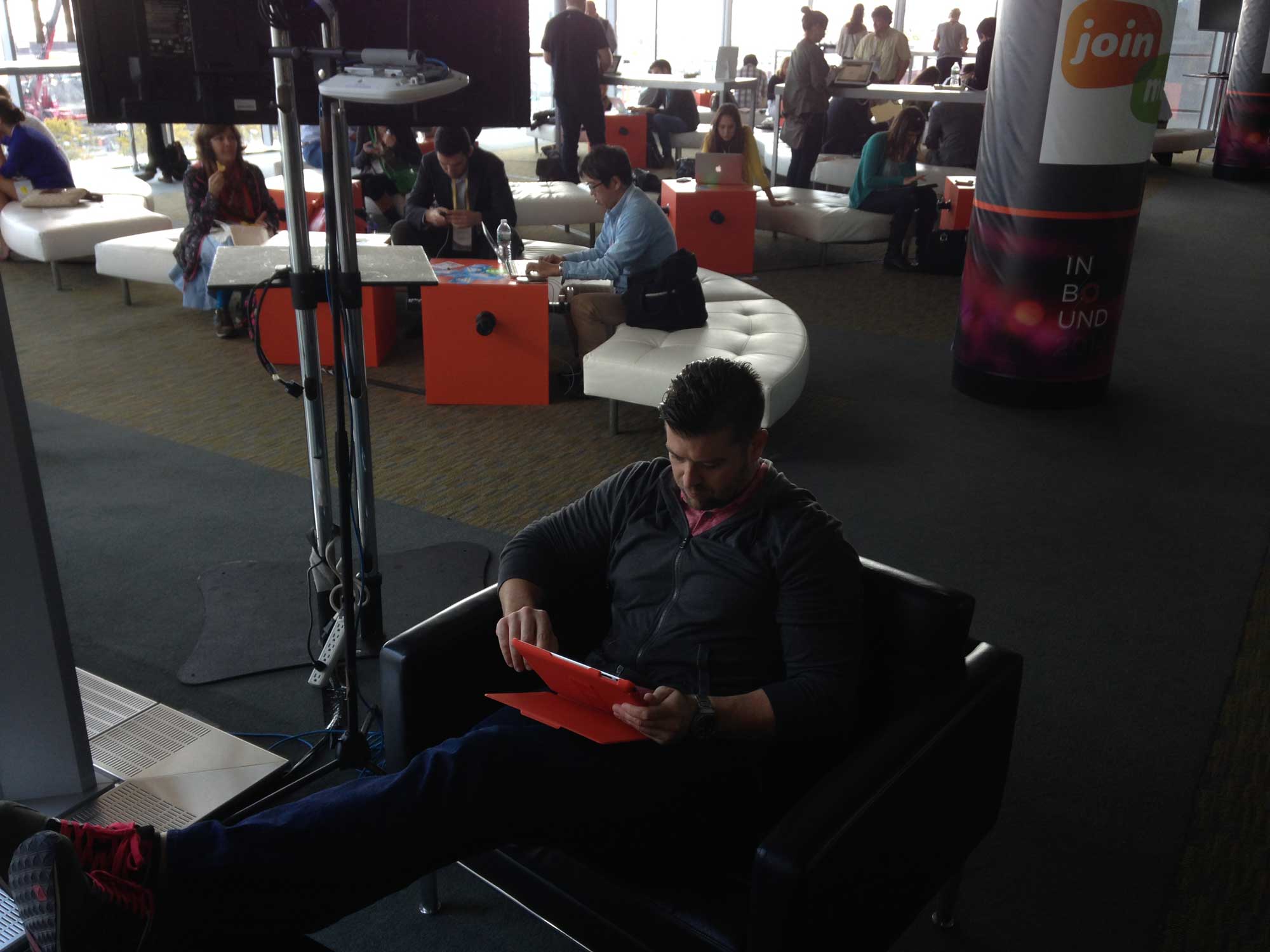We get really excited when we hear from IT leaders and other key decision makers looking to learn more about WiFi as a Service. When they ask us a question, that means they’re one step closer to simplifying the way they provide secure WiFi for their business or school.
We’re reaching into our mobility inbox to answer five of the most common questions we field from IT and other business leaders trying to wrap their heads around this innovative way of purchasing and providing secure wireless infrastructure.
Question 1: What subscription lengths are available with WiFi as a Service?
We like to answer this question by asking another question: When was the last time you bought a new smartphone? Probably within the last 18 months to 2 years, right? And typically, after 2 life cycles, the technology in your hands is completely different.
Below is an illustration that shows just how fast technology changes, making it difficult for our wireless networks to keep pace—and this is only one type of device from one brand.

With this life cycle in mind, we generally recommend a 60-month term with a 48-month refresh cycle. This allows us to upgrade your network with the newest technology somewhere around the 4-year mark.
Remember, as the devices change, so must the network.
We match your subscription term with the life cycle of the mobile devices (technology) people are using, so your customers/employees can bring their shiny new devices onto your network and enjoy optimal network performance.
Question 2: Can my business purchase the hardware and then use a subscription to purchase the managed WiFi services? If so, do you recommend this approach?
Sure. This is one way to go, if you already have the capital assigned and you feel strongly about your business owning the networking equipment.
But frankly, this is one of those examples of “just because you can, doesn’t mean you should.” Rather than getting fixated on the idea of owning the infrastructure, we recommend taking a step backward to consider what that will entail. Here are the three main potential drawbacks to this approach:
- It’s very costly up front, and you’ll need to prepare for another large capital expenditure in 4-5 years, when it’ll be time to upgrade your entire system again. By contrast, WiFi as a Service is an ongoing operational expense, allowing you to always have what you need over time.
- The equipment you own will become obsolete and will need to be replaced (i.e., after 4-5 years the infrastructure you own won’t be worth anything). With a SecurEdge WiFi subscription, we build a refresh cycle into your agreement so that your equipment can be upgraded before it becomes outdated.
- If something goes wrong with your equipment, that’s between you and the manufacturer. But when you bundle everything together through a subscription, we carry the liability for every aspect of your wireless network. If there are performance issues or some of the equipment needs to be reconfigured or swapped out, that’s on us.
If you can get past the idea of owning the infrastructure, you’ll find that packaging everything together as an end-to-end service is far more budget-friendly, keeps your network up-to-date, and covers your you-know-what in case anything goes wrong or your network needs to be scaled up or down.
Question 3: What does WiFi as a Service include?
- From access points to firewalls, and even help with your ISP if needed, your subscription includes all of the infrastructure components required to create a fast and secure WiFi system.

- Note: Wireless network design is a highly specialized, very technical skill set. It’s unlikely your company has someone in-house with the necessary training and certifications in wireless to get it right. SecurEdge engineers and technicians are experts in designing and deploying wireless networks because it’s all we do. Every subscription is built on the foundation of proper WLAN design.
- Second, we provide centralized network management with real-time network monitoring, a customized captive portal for your end users to access the network, business intelligence options, location services, and advanced reporting.
- The third aspect of our managed wifi subscriptions is a service-level agreement that includes all the managed network services for your system: This includes:
- 24/7 remote monitoring and troubleshooting of configuration issues;
- executive dashboards with weekly/monthly reporting;
- firmware upgrades;
- and advanced options such as onsite support SLAs and application level bandwidth controls/analytics.
Our support desk is open Monday through Friday, 7 a.m. to 7 p.m. Eastern time. (After-hours emergency calls go to an on-call engineer and are billed outside of the contract at $150/hour.)
Support tickets are unlimited, and we warranty all hardware for the life of the contract.
We proactively monitor and manage the network to ensure availability and uptime. We can even provide and manage the Internet service if so required.
Question 4: How quickly can SecurEdge implement my solution?
That depends on your availability and how quickly we can get equipment to you. If you're needing physical installation, we have contractors across the country that do the physical work of running cable, hanging APs, mounting switches, etc. Or we can work with your existing installation team.
We can build all the configurations in house, then either have an on-site engineer push the configurations or do it remotely. We have a lot of flexibility to go with a customized solution that works best for each customer and their business’s needs.
Question 5: What do you need to get started on a quote ASAP?
We’ll need floor plans of the facility where your WiFi will be deployed, with information about the dimensions and construction materials of walls, ceilings, and floors.
We’ll also ask what you are wanting to use the network for and what types of devices will be used on it. Information about the types of applications that will be used is also helpful.
We’ll pull together the layout, usage, coverage, capacity, and application information to put together a predictive design for your space.
To learn more about how to get started, take a look at our predictive design process from start to finish.
*Editor's note: This blog post was originallyposted in November of 2017 and has been completely revamped and updated for thoroughness and accuracy.