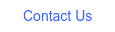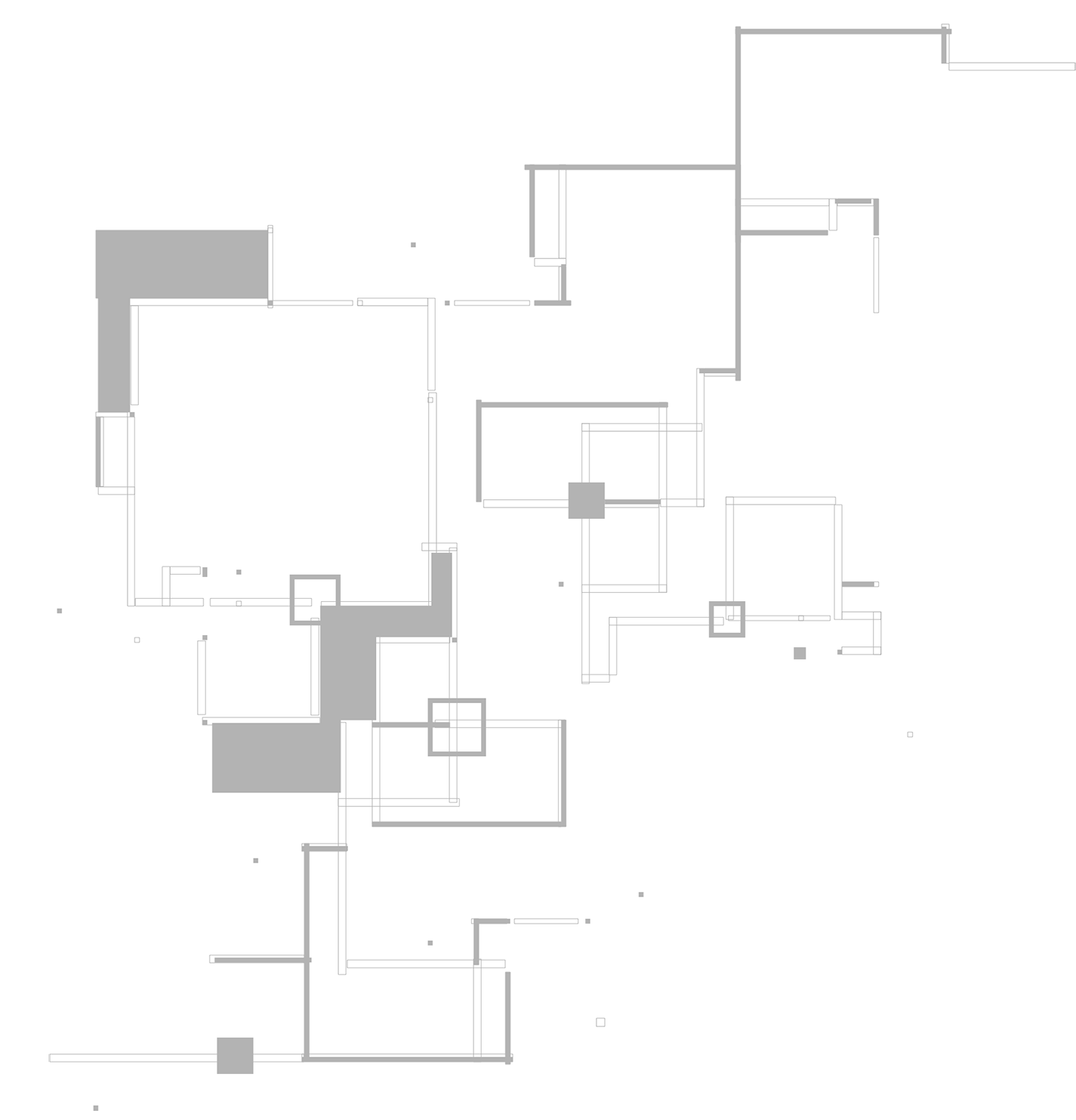Wireless Internet is a Utility
"No matter what industry you're in today, secure WiFi is a mission-critical service."
There are plenty of stats available from Gartner, Forester, and others on how quickly businesses have moved to WiFi as the primary method of connecting to the world.
We started SecurEdge before we had iPhones and iPads. Back then, WiFi speeds were much slower than wired networks, and WiFi was considered “hotspot” access.
Today, the typical business person doesn’t need someone else to tell them that WiFi is essential. We book our flights and hotel plans based on WiFi availability.
If WiFi goes down in the office, we relocate to coffee shops or our home office. WiFi has gone from a nice-to-have service to a must-have service.
Here’s how networking has evolved into a mobile-first world:
Web-Based Applications
Bandwidth is cheap, and most of the applications we use have moved to the cloud. Our email (365, Gmail), CRM (Salesforce), accounting system, school learning software, it is all on the web. Cloud-based software as service models is here to stay.
WiFi Only Devices
Smartphones, tablets, and many devices like the Surface or MacBook do not have wired connections available. Their only way to access the network is WiFi.
"Nobody is plugging in with a wire anymore."
IoT Devices
Many of our higher education customers have nearly five devices per person on average. We once counted the number of different IoT systems being used by a healthcare customer and found that more than twenty different systems are relying on WiFi as their only way o connect.
WiFi-enabled time clocks, insulin pumps, and temperature sensors—it is all coming to your WiFi network. We are still in the early phases of the IoT explosion.
WiFi Speeds
WiFi is fast, nearly as fast as wired connections. A properly designed system has more than enough speed to handle anything a mobile device can do.
Assuming you keep up with the changes in WiFi technology, WiFi speeds increase by a factor of 4X every three years.
End-User Expectations Are Higher Than Ever
IT managers have a lot of pressure on them to provide secure WiFi while making it seamless to the end-users. The typical user on the network doesn’t care about how complex it is to build a large-scale WiFi solution.
They want it to “just work.” Not only do they want it to work, but they want it to work well. Businesses are being rated based on their WiFi performance.
Customers expect WiFi from most companies. Customers are running performance tests on a business network and posting results online.
Secure WiFi is a Utility
If the way we do business is on a wireless device (which it is) and our applications are cloud-based (which they are), then secure WiFi has become a utility.
"Secure WiFi for businesses is as important as power."
Thinking of WiFi as a utility requires a mental shift for many, but it's required. This new mobile-first world is evolving quickly. The typical IT manager faces a whole new set of challenges around security, design, and support.
SecurEdge started solely as a WiFi engineering company; we've specialized in Secure WiFi since 2005. We have some engineers with more than 10,000 working hours doing nothing but large-scale WiFi and security infrastructure.
We’re confident we can help guide you through the process of getting WiFi deployed properly for your business. We hope you can learn a little bit from our experiences.
WiFi is Complicated...and Risky
Businesses buy internet access with service level agreements from their internet service provider, but most agreements with ISP’s stop at the telco closet. The task of providing wireless internet is typically left to the business to figure out.
Performance and security around WiFi have gotten complex as the usage has exploded and most businesses struggle with how to get started. We've spent the last twelve years doing nothing but large-scale WiFi systems.
Here are some things we've learned for you to consider:
1. Secure WiFi is a system
It’s not enough to order some access points off the internet. Many things impact WiFi and its performance. Switching, firewalls, network access control, and the internet connection itself can all be responsible for poor user experience.
That's why it's so important to take a holistic approach to WiFi. Below is an example of some of the initial components of a typical WiFi system.
SecurEdge needs to integrate these components into your active directory infrastructure, and they need to operate as one system.
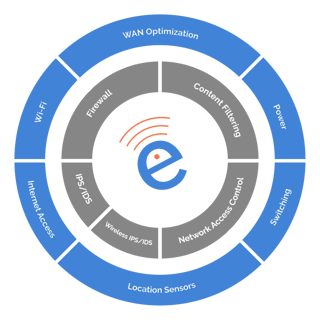
2. Security must come first
You cannot discuss WiFi without first discussing security. WiFi is effectively like putting a network jack on the outside of your building.
The growth of IoT devices and BYOD programs have created a complex environment for WiFi. Not to mention the myriad of network attacks and WiFi hacks we read about in the news.
Our networks are being attacked on a daily basis, and we are providing access to more and more devices putting us at risk. Now more than ever, businesses need to consider security as the foundation of their Wi-Fi systems.
3. Providing good WiFi is a process
WiFi, unlike wired networks, changes all the time.
- The number of applications (usage),
- the number of devices (capacity),
- and even the radio frequency environment
changes
To keep up with the changes, we must measure the performance of a system and make adjustments over time.
"To successfully provide secure WiFi for your end-users, you’ll need the right solution stack AND a services process."
Good WiFi Starts with the Right Services Process
You’re reading this, which means you’re likely doing research online on how to solve the problem of secure WiFi.
When you search Google, you’re going to find many different manufacturers of equipment talking about their approach to solving WiFi challenges, with each company saying they’re the best.
There are hundreds of websites selling various WiFi solutions. The reality is, there are many great WiFi solutions out there—but you shouldn’t start with picking an access point. Good WiFi starts with a service process.
"For WiFi to perform well, you first need the right services process and then the right solution stack."
At SecurEdge, our services process looks like the chart below. In the center is the solution stack with security as the foundation. The services process is drawn in a circle because the process never ends.
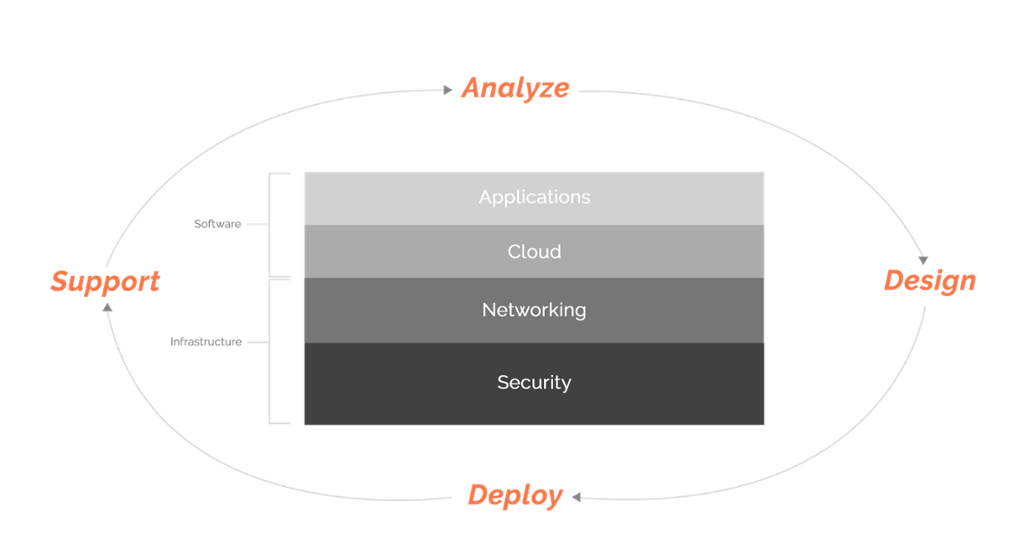
Analyze > Design > Deploy > Support
IT decision-makers are inundated with information from people selling stuff. It’s important sometimes to take a step back and evaluate the goals of the solution, then develop a methodology for deciding on the right platform.
Some WiFi systems were designed for hotels, some for public WiFi, and some for industrial environments.
"It would be a poor decision to use a WiFi solution in a warehouse that was designed to support guest WiFi access in a hotel."
We use a thorough assessment process to determine the right WiFi stack for your business.
1. We examine the environment, applications, and devices.
A good doctor makes a diagnosis after understanding the patient, family history, symptoms, and the environment. When it comes to solution design, we have decades of experience, but we still need to customize a plan for you.
2. We use third-party industry research.
Trust but verify. The marketing arm of WiFi Manufacturer X says they’re the best. But, it’s important to know what the industry experts say.
WiFi manufacturers can buy the support of some of the industry trade magazines, but it’s still a good data point to consider when choosing the right solution for a customer.
3. SecurEdge Lab.
We have every product over one percent market share in our lab. It’s important to see the different features that exist with each solution.
Some of the solutions have aesthetically pleasing software interfaces, but not a lot of engineering depth when it comes to system performance.
Manufacturers design some products for outdoor and some for hotels. Using the right solution in the right environment is important.
Our approach is to first work with the customer to determine the intended use of the system, then pick the right architecture and solution stack for their business.
Analyze > Design > Deploy > Support
Wi-Fi is complex, so issues do pop up on a regular basis. However, most WiFi issues we see are directly related to poor Wi-Fi solution design or no design at all.
We could tell horror stories about customers who wanted WiFi to work well, so they purchased whatever the manufacturer recommended.
Many times, the salesperson doesn’t understand solution design, so they recommend the high-end model. After the solution doesn’t work, the customer calls SecurEdge for help.
The worst-case scenario is for a customer to pay us to fix something that was over-engineered, to begin with.
The customer has already paid too much for the system; then they must pay us to tell them they have the wrong technology stack. Those aren’t good conversations for anyone involved.
Here are some things we’ve learned about engineering Wi-Fi for your business.
1. We start with security architecture.
We call this role-based access control. It simply means working with a SecurEdge expert who can help design a process for on-boarding or registering devices on the network.
Your WiFi system needs to understand who owns the device, what the device is, when it should be online, and how devices are connecting.
2. We design for how you will use the system.
It sounds logical, and yet it’s consistently overlooked. Consider your campus or business. Some areas are low density, like hallways or offices; other areas might be larger meeting halls or classrooms.
The higher density areas require a different set of design rules. We have three sets of data we look at when we do a WiFi design.
-
Capacity: The larger meeting areas require that we address density based on maximum capacity. In many cases, this means you use an access point designed for higher density.
-
Coverage: This is the one most people get right, it’s merely the Sq. Footage area where WiFi needs to be accessible.
-
Performance: Each device has a threshold for signal strength that it needs in order to operate effectively. Each application has specific requirements for latency. It’s critical to ensure that your WiFi network is designed to support the performance requirements of how you plan to use the solution.
3. We use expensive software instead of expensive onsite visits.
Our engineers have industry certifications and solution-specific certifications. Some have decades of experience.
It’s costly to have them come to your business to do wireless site surveys. The good news is that most customers don’t need them.
We use industry-leading predictive RF software to plan out your WiFi network. We find it’s accurate within 5-10% of the real world.
In some cases, a customer’s environment is so complex it requires us to perform a wireless site survey, but in most cases, a predictive RF design will be adequate.
Analyze > Design > Deploy > Support
The advantage of doing the same things over and over is that you become good at developing processes to make things flow smoothly for the customer.
WiFi is a critical service, and making changes or upgrades to a system must be handled with a great deal of care. Our main objective is straightforward:
"How do we install your system in a way that creates the LEAST amount of friction for your business?"
Over the years, we’ve implemented systems in more than half the states in the US, many islands in the Caribbean, and four different countries.
We’ve learned a lot about the process of managing WiFi installations and ensuring we meet maintenance windows for network changes and upgrades.
We’ve developed templates for every part of the WiFi deployment process. Our engineering team will manage the installation, configuration, and onboarding into your support team or ours.
We can work with your existing installation team on new wiring and access point installation, or we can bring in our team to install anywhere in the United States and most Caribbean islands.
We know that your business is unique. We’ve built our deployment process to provide structure and experience from deploying millions of square feet of WiFi but also allow for a customized process to meet your business's requirements.
Analyze > Design > Deploy > Support
WiFi is dynamic and complicated. We don’t think of it like a Cat6 wire in a wall. A great deal of engineering expertise goes into getting a system designed and deployed correctly, but unfortunately, the work doesn’t stop there.
"The only way to ensure good WiFi performance is to continually measure it and adjust to the changing needs and environment overtime."
Even if the design is accurate and the deployment process flows smoothly, here’s what will happen over time:
- The usage changes. Consider how much of our network traffic is content today vs. just five years ago. Many of our customers are seeing an increase of 15-30% per year in bandwidth consumption.
- IoT is still at the beginning stages with more devices going online each year.
- Security threats are evolving rapidly and WiFi security must evolve to keep pace.
- The number of devices per person grows over time.
- The radio-frequency (RF) environment changes as more and more systems convert to WiFi and more businesses deploy WiFi networks
What is the Best Way for Businesses to Provide WiFi?
In 2003, if you were building a web application you would start with purchasing servers. As your application gained users, your app required more and more servers, then storage, then management appliances, then power and lots of bandwidth.
It took a tremendous amount of capital to build an enterprise-grade application. But that’s just the infrastructure; you’d also need to have a handful of engineers who knew how to build and maintain the solution.
The server technology was changing rapidly, which required complete system upgrades every 36-48 months, making matters worse.
The complexity and cost ushered in cloud products starting in 2006 with Amazon Web Services. AWS allowed us to purchase a subscription for enterprise-grade cloud services.
Like the server industry of the early 2000s, the complexity around WiFi has grown exponentially. We’re now building corporate networks to support consumer-grade devices.
WiFi is a two-way communication medium; in other words, your WiFi network needs to be on similar technology as the devices you're supporting.
Mobile devices (smartphones in particular) evolve at a pretty astonishing rate. Look at the graphic below.
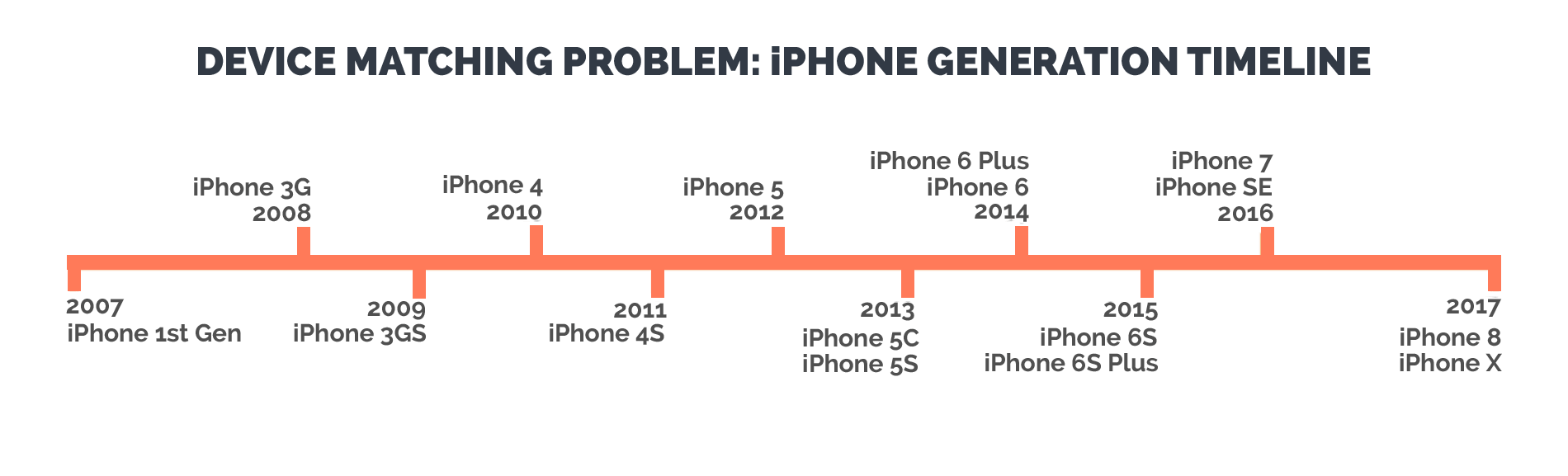
As you can see, there's been a new iPhone almost every year since 2007, and that's just one brand and one type of device!
"Optimally, you need a solution that can expand or adapt as your devices and needs change."
CAPEX or OPEX?
The CAPEX model is a method of purchasing wireless infrastructure by which the business makes a large, one-time payment for the hardware and implementation of its wireless network.
Typically, a business purchases the equipment and software, then budgets yearly for the maintenance of the system. Some businesses consider the cost a “capital expense,” and the ongoing costs “operational expenses.”
Many times, financially this makes a lot of sense for new building construction to just wrap the WiFi solution into the budget for the building then depreciate the assets over time.
But there are challenges to acquiring a product that changes rapidly and treating it like new building construction. Here are a few challenges to buying WiFi as a capital expense.
Challenge #1: It creates different levels of service across your business.
Perhaps you added a new wing in your building and in doing so upgraded the wireless in those new areas.
Now you have the latest and greatest system in the new wing, but the old wing is running on the three-year-old WiFi infrastructure.
This infrastructure difference causes issues not only with productivity and the user experience with speed and dropped connections, but also with the management of the network (troubleshooting) and supporting specific SLAs (service level agreements).
Mixing new and old technologies will decrease performance, increase support tickets and most importantly frustrate both your end-users and your IT staff.
Challenge #2: CAPEX purchases do not align properly with how fast technology changes.
If the technology asset loses value faster than the depreciation schedule, you’re going to have a hard time convincing your CFO for an upgrade.
She’s thinking: "I just gave you capital for that WiFi upgrade." She’s right. It’s a hard sell to get a WiFi upgrade every 36-48 months; it likely doesn’t match your organization’s funding schedule.
"The CAPEX model guarantees you'll always have to ask for more money."
Challenge #3: The funding process is typically a competition between the IT department and the rest of the business for a limited amount of capital.
This usually means you’re going to get a partial solution. Have you ever been in a conversation like this?
CFO: “How much will it cost to do this right?”
IT Manager: “$500K."
CFO: “You can have $250K."
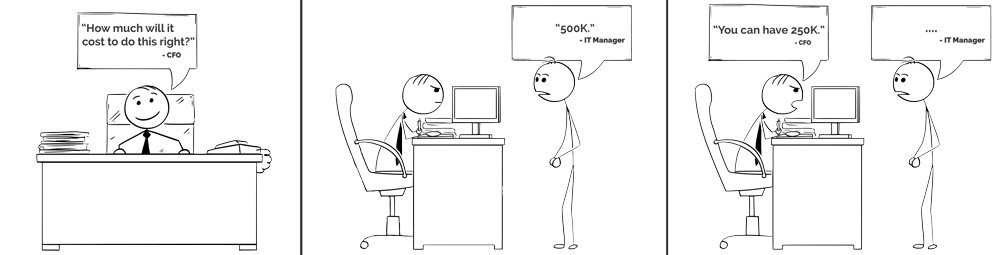
Has anyone ever gotten everything they’ve asked for when they use capital? Capital funding is a negotiation, putting a lot of pressure on the IT managers who are required to deliver a complete solution with limited capital to do so.
"Businesses should purchase WiFi in a way that allows them to keep up with the devices they are required to support."
WiFi as a Service
The SecurEdge solution is to provide everything a company needs for secure WiFi on one subscription. WiFi as a service works the same way we consume cloud services from Amazon Web Services or Microsoft’s Azure.
The subscription model is one payment for everything you need.
"The SecurEdge solution is Hardware as a Service + Software as a Service + Managed Network Services—all in one monthly subscription."
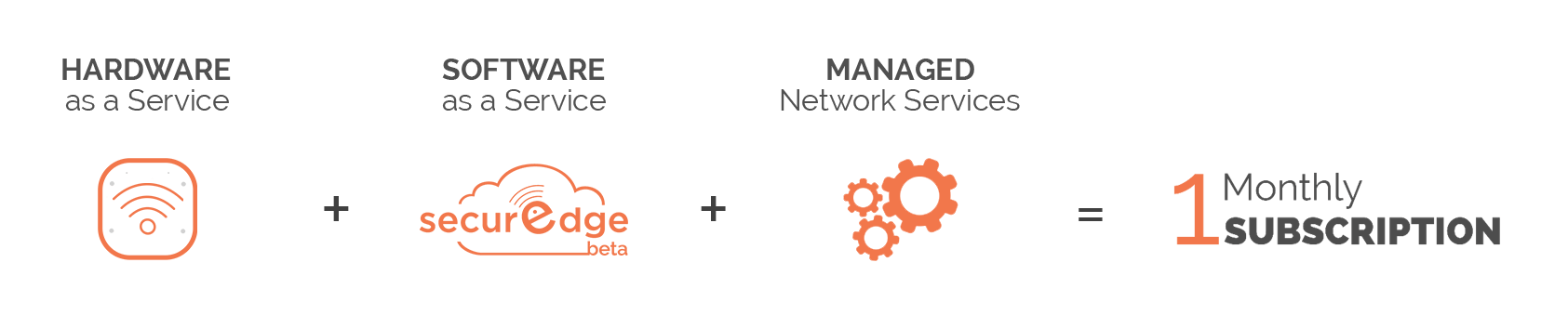
To help further explain what SecurEdge Subscriptions are and how they work, here is a whiteboard video from Philip Wegner, Founder, and CEO of SecurEdge Networks.
WiFi as a Service Architecture
Enterprise software has moved primarily to the software as a service model. WiFi typically isn’t that simple because Wi-Fi architecture requires equipment to be delivered and installed on-site.
The complexity of design and support requires advanced engineering, so it’s not just like adding another license for a cloud-based product. However, we can simplify the experience.
SecurEdge WiFi as a Service streamlines the workflow and delivery model of the infrastructure required onsite, and it combines the advantages of cloud software with managed network services.
A more detailed view of our architecture looks like this:
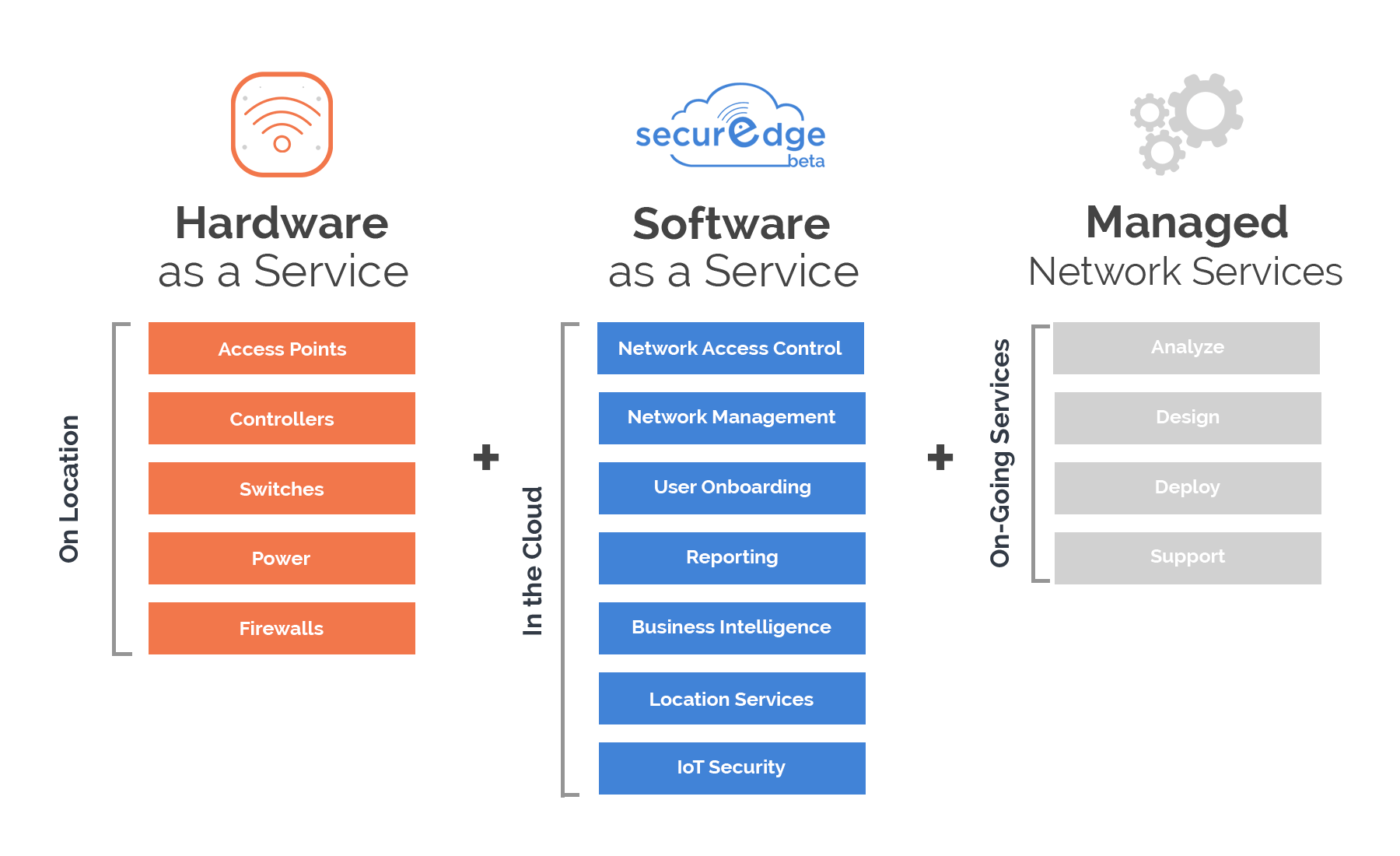
WiFi as a Service is Flexible
The SecurEdge financial model allows us to include the entire solution stack as a service. However, some companies may prefer to use capital towards part of the subscription.
We have the tools and flexibility in place to build a subscription customized for you. WiFi as a Service gives you complete control to purchase WiFi in a way that fits your organization.
Hardware as a Service
Secure WiFi requires some physical hardware components to be located on-site. We provide those components in our subscription, but we do so in a flexible agreement that allows the system to expand and change as you expand and change. Typical components installed are:
- Access Points
- Network Switches
- Mobility Controllers (can be hardware-based, controller-less or virtual)
- Next-generation firewalls
- IP Connected Power
As a company, we’ll state that we’re vendor agnostic. However, we do have a bias toward three core beliefs when it comes to recommending the right hardware products for customers:
Core Belief #1: Open Architecture
We don’t like being pigeonholed into specific products by a proprietary closed architecture. Some WiFi manufacturers do this to force you into their entire product suite. We believe in an open architecture that allows us to integrate whatever you (the customer) want. This gives you the most flexibility.
Core Belief #2: Standards-Based
In both the WiFi and security industries, there are groups of experts that recommend best practices and set standards. We believe in utilizing best practices vs. going with a company that ventures off on its own. Following the best practice gives us the highest probability of success.
Core Belief #3: Best in Breed
Our strategy as a company is to be the best in the world at secure WiFi. We like focus. Many manufacturers struggle with execution across a broad set of products. We want to stick the best product for each category into the solution stack we engineer for our customers.
"SecurEdge hardware as a service provides industry-leading products in a flexible, as-a-service subscription model."
Software as a Service
Salesforce.com, Microsoft 365, and Adobe Creative Cloud are all products delivered to us by subscription. Small businesses can receive the same features large companies receive because of the shared backend and the ability to purchase on a per-seat basis.
It’s also much easier to use a web-based product than the old days of managing a software rollout on your own and building out server architecture.
We’ve been engineering enterprise-grade WLAN systems since 2005. Historically, enterprise customers have the capital to purchase all the expensive software to maintain, troubleshoot, and measure a WiFi system.
What has changed in the last five years, is that every customer has the same high demand for WiFi. However, most customers don’t have the capital to purchase all the expensive software platforms.
"Software as a Service gives companies access to advanced WiFi tools to the user experience as well as the network."
We’ve made it simple to turn on advanced functionality with SecurEdge Cloud. Here are some of the features we can deploy with your subscription.
Network Monitoring
We monitor every part of every solution we deploy. We give you access to the same tools we use so that you can see the real-time status of each WiFi system component.
Real-Time WiFi Visualization
The problem with troubleshooting Wi-Fi or users on WiFi is that WiFi signals are invisible. When we turn on your system, we’ll give you real-time views into the floor plan, WiFi coverage, users connected, and the health of the WiFi system. You’ll be able to easily see and pinpoint what is happening with your end-users.
Guest Management
Most businesses provide guest WiFi. We provide guest splash pages you can customize for your business. They come complete with social media sign-on, “User Acceptance Agreements”, and integration with email marketing platforms.
Network Access Control
NAC software is the engine that allows us to provide role-based access control. We can secure IoT devices, onboard users, and profile every device on your infrastructure. It’s perhaps the most important security function for your network.
Performance Testing
SecurEdge can deploy sensor technology that tests your network based on the end user’s experience. Gone are the days of walking around with a tablet and trying to troubleshoot a WiFi issue. Sensor technology along with testing software can automate performance testing.
"The goal of our subscription model is to provide you with the best tools available on the market to help create the best user experience possible."
Managed Network Services
You’ve heard by now that to provide good WiFi, you must have the right solution stack as well as the right services process. We’ve also talked through the workflow for the entire services process of Analyze>Design>Deploy>Support.
When you purchase a managed WiFi subscription from SecurEdge, you receive the entire services process with the solution. But you might be wondering, "What does it take to deliver a good WiFi service level agreement after a system has been installed?"
As you probably guessed, we have a methodology for that. We’ve distilled the WiFi support process down into three main categories.
Each category involves utilizing software and specific tasks that we complete to keep your WiFi at the optimal performance level.

We Monitor the Network
The software we provide with your managed WiFi subscription will allow you to see coverage in real-time but also allow us to connect to each networking component we’ve deployed to your business.
You’ll get real-time visibility into the health of your network, and we’ll be able to monitor your system with thresholds to ensure that your system is at the optimal performance level.
We Proactively Manage the Upgrade Process
Many problems with WLAN systems are predictable with the right WiFi analytics tools. The right management process can proactively prevent issues.
Each component of a WLAN system has software that needs to be managed and updated. We’ve developed a five-step process that is completed each month to ensure you have the most stable environment.
We Measure the End-User Experience
Service Level Agreements for WiFi can be difficult to provide because traditional network monitoring tools only measure performance from the network itself.
We think the most important measure of success is what your end-users are experiencing. As part of our subscription platform, we deploy sensors that measure WiFi performance from the end user’s perspective. We correlate the end-user data with network testing to determine the source of any problems that pop up.
SecurEdge Managed Network Services were designed to provide the best engineering resources, software, and management processes.
How to Get Started
WiFi is complicated, dynamic, and must be completely secure. SecurEdge provides the simplest way to solve these challenges by combining the hardware, software, and services your business needs on one simple subscription.
We've found that the as-a-service model enables businesses to align their WiFi technology with the short life-cycle of today's devices, take advantage of cloud-based software, and receive the benefits of a defined managed support process.
Here are some of the advantages our managed WiFi subscription platform offers:
- Complete solution: Hardware + Software + Services in one subscription
- Limited to no up-front capital expenses
- Fixed monthly payments
- 24/7 Monitoring
- Full warranty and support for the life of the system
- Flexibility to upgrade, change, and scale the solution
- Customized WiFi and security design specifically for your business
- Consistent performance across floors, buildings, and multi-location businesses
- We use the fastest, most secure, and highest-rated WiFi solutions on the market
- Role-based access control to allow all types of users and devices to securely connect on one system
- Next-generation security against malware and other malicious threats
- Integrated IoT security
- PCI compliance
- Cloud-based network monitoring and performance testing
- Guest management: custom splash pages with options for paid WiFi, and social media integration
- Managed network support from WiFi and security certified network engineers
"WiFi as a Service properly aligns what businesses need (hardware + software + services) with a sustainable way to purchase it."
So, as we come to the end of this guide, we sincerely hope you have gained valuable insights into the immense potential WiFi as a Service offers to simplify how you provide fast, secure WiFi for your business.
The best way to get started is by first, reading this guide--check! And next, you have two options:
- Visit our get started page OR
- Talk to a mobility specialist right now
From there we can discuss how to best move forward with your project.
If you have any questions, many of them can be answered on our pricing page in the FAQ section, simply click the link below.
Today, every industry needs to provide fast, secure WiFi, and WiFi as a Service offers the simplest solution to do just that.