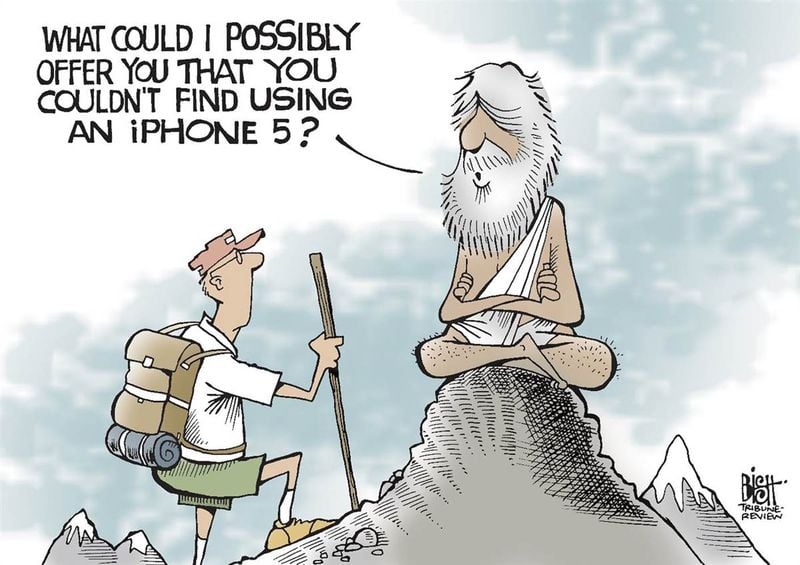Yay the iPhone 5 is finally here and thanks to so many companies adopting BYOD users can take their brand spanking new mobile devices onto the enterprise wireless network. Now first things first, it’s time to load that puppy up with all the best apps to keep you and your employees up-to-date and more productive than ever. When it comes to business apps, though, finding the right one for the right task can be tricky. There are so many apps out there that makes it difficult to distinguish which ones truly are the best.
Here are some of the top apps for the iPhone 5 on enterprise wireless networks. Here are some that should get you started, and should help you convince your IT department that welcoming your iPhone 5 into the corporate network is indeed a good idea.
PocketCloud
The new iPhone 5 is an amazing tool that allows you to step away from your desk and work on just about anything, but at times you need to connect to your physical desktop PC and control your system remotely. PocketCloud gives you this secure remote access to your desktop for things like files, photos, and all your applications like Photoshop and PowerPoint all from your iPhone 5 or your iPad.

Another plus is it’s very easy to use and fast to setup. There is barely any lag when moving throughout your desktop menus and folders. You can connect to your desktop through two options, RDP (remote desktop protocol) and VNC (virtual network computing). If you don’t know which option is right for you, you can use Auto Discovery to help you make the right connection. To make things even easier, there is even a virtual mouse that appears when you connect to your desktop for right clicks, fast scroll, and resizing the screen.
Now let’s get down to the price. If you only need to use it for a single connection then lucky for you, the free version is all you need. If you upgrade to the paid version which is $14.99, you can have unlimited connections and some other advanced options like higher encryption, better resolution scaling, and a few others. Overall, I think this is a great app for anyone bringing mobile devices to the enterprise wireless network.
EasySign Mobile
This app does just what the name implies; it makes it easier to sign stuff. This app is great for any user on enterprise wireless networks. If someone emails you a document to be signed and sent back, which for many is a relatively common occurrence, with the EasySign Mobile app you can make do so quickly and easily.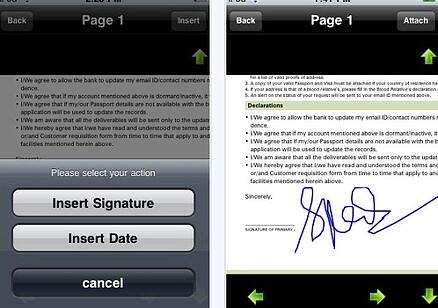
No more having to find a printer to print the document, sign it and scan and email or fax it back, you can electronically sign documents (and get documents signed) directly from your new iPone 5, or iPad, or whatever. Simply draw your signature on your touchscreen, and then the app will let you resize it to fit any document and send it back in a flash.
EasySign Mobile is just another great app to empower the mobile workforce and make them more efficient. As for the price, well if you are someone who finds themself signing documents quite often than the lifetime subscription for $14.99 is definitely your best bet. For the very occasional document signer, you can buy document credits at $1.99 for 5 docs, $3.99 for 10 docs, or $5.99 for 20 docs.
OfficeDrop
With BYOD on so many enterprise wireless networks and the rising number of mobile workforce, having a cloud-based document storage system that lets people save, share, and archive files in the cloud has pretty much become a necessity. OfficeDrop is an app that does just that and it allows 25 different types of files. Another cool thing about OfficeDrop is that it turns your iPhone 5 or other smartphone into a portable scanner. Anything scanned by your phone is immediately turned into text-searchable PDFs, which means no more losing documents because they were labeled wrong.
Every document that’s been uploaded to OfficeDrop is at your fingertips at all times, and you can share the document with select team members.
As far as price goes, you get a free 2GB of storage and 50 OCR pages/month. Pricing goes up from there, with the next tier being $9.95/month for 20GB of storage and 1,000 OCR pages/month.
Webalo
Webalo is a great way to give mobile users access to the exact data and functions they need to whiz through tasks and workflows more productively. It’s a remote access app that allows you to connect your iPhone to most enterprise apps to provide mobile access to these applications individually, or combines functionality and information from multiple applications.
It’s great for BYOD on the enterprise wireless network, because IT can consolidate everything in a simple set of menus on mobile users’ devices to provide each user with an individualized connection to the enterprise taking them straight to their personal tasks.
Another cool thing about Webalo is that you can work offline with enterprise applications and data securely, because IT can set your connections to where you must be logged on to get access. This reduces the risk of data being stolen because of a lost or stolen phone.
Webalo is free for up to 3 users. For more users, it is $99.00 per year for the cloud version or $150/year for an appliance-based version you can host behind your firewall.
Quickoffice
Quickoffice Mobile Office Suite really allows you to take your work with you wherever you go, which is especially important in this ever-increasing mobile workforce. It allows you to create, edit, open and send 1997-2010 Microsoft Word, PowerPoint and Excel files directly from your iPhone.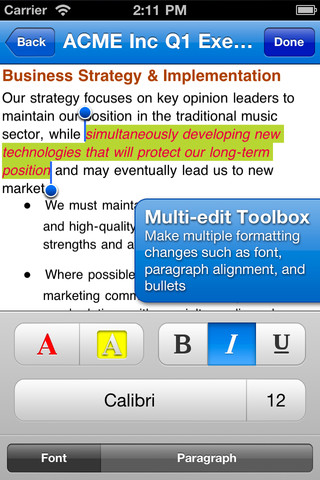
It also enables you to transfer files to and from your iPhone and mount it as a drive on your computer as long as both devices are on the same local network. It can view PDF files, has spell check in 5 different languages, and offers support for DropBox and a few other cloud services as well.
The price for this app is $14.99 and the new Quickoffice Pro HD is $19.99. Overall, many think it’s worth the price considering how much extra productivity they can get in during down time on planes, trains, busses, etc.
All of these apps are some great options for anyone bringing mobile devices into their enterprise wireless network. All the extra productivity users can get out of using mobile devices should be enough to convince your IT department that welcoming BYOD into the enterprise wireless network is indeed a good idea. If your business has not yet embraced BYOD on your enterprise wireless network then you can contact us here with any questions and we can walk you through the pros and cons, security concerns, what you should do next, etc. Our goal is to be a resource for you.