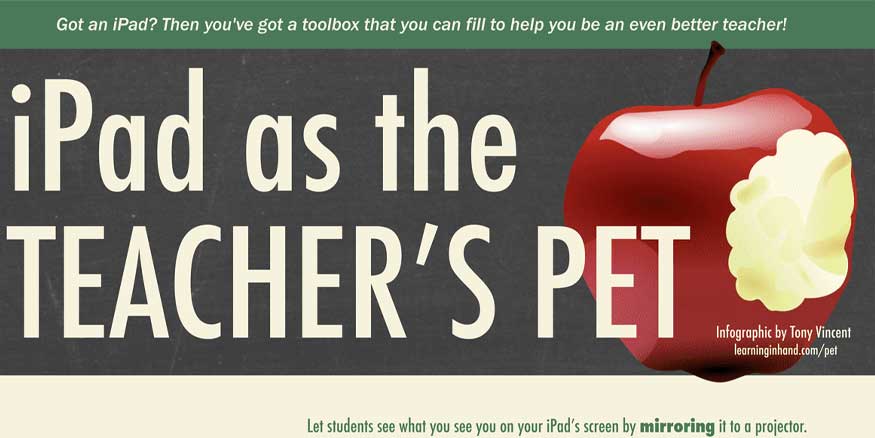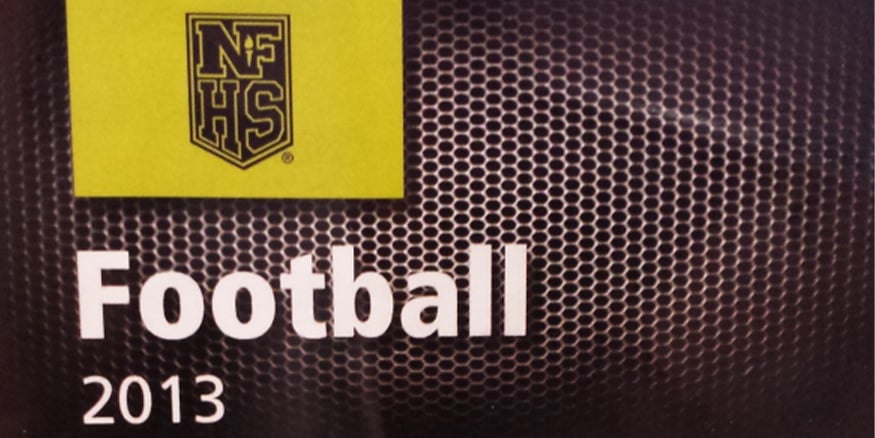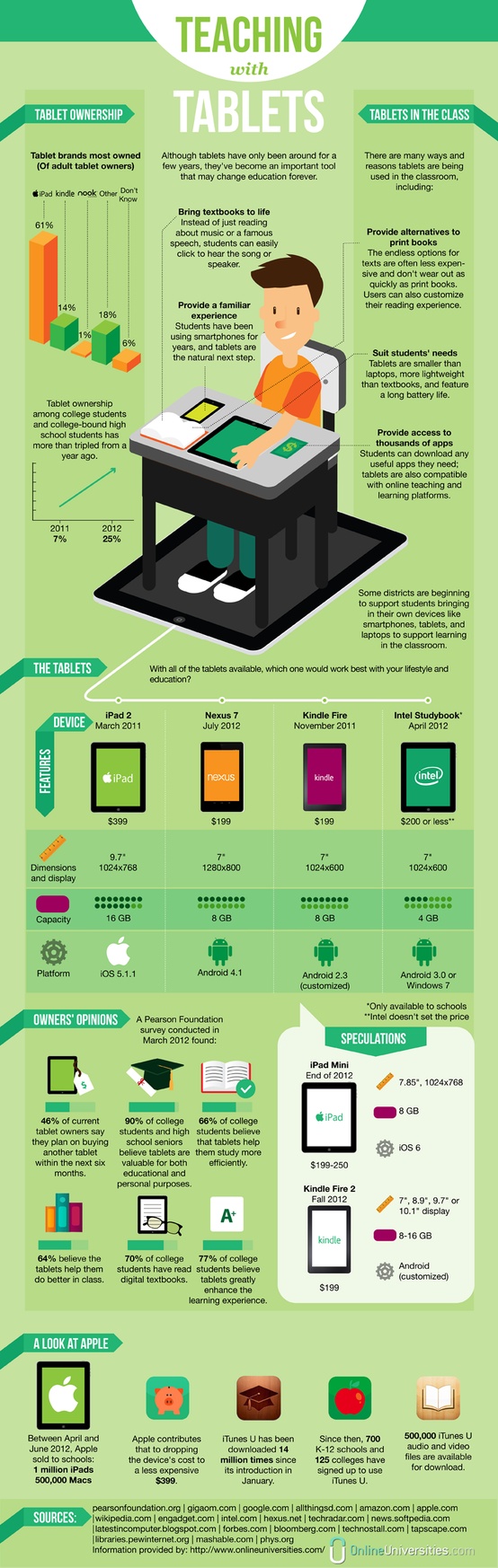Whether you’re a teacher already making use of the iPad, or a teacher wondering what you could do with iPads in education as learning tools, there are many resources available. As mobile devices continue to find their way into the classroom, so do the ways in which you can use that device.
App developers are taking full advantage of technology in the classroom and the BYOD trend. They are pumping out some awesome new apps, allowing more enjoyable and effective teaching methods to be used. When these apps are combined with devices like the iPad, it creates a dynamic learning environment that not only benefits teachers, but students as well.
Mobile Devices like the iPad have proven to be extremely useful gadgets in supplementing a connected classroom learning experience. Schools and teachers all over the country have adopted the iPad as a staple in their teaching curriculum. As it allows so much versatility, it’s no wonder the iPad has become so popular.
The Infographic below from Learning in Hand, offers 7 general techniques in which the iPad can be used in the classroom. Within each technique are specific examples of apps you can use to successfully incorporate the iPad.
Click the image below to view a full size, high-res version.
As you can see, there are several ways you can incorporate the iPad into your teaching curriculum. While schools and teachers expand their classroom technology use, the iPad proves itself to be successful in education. If you are thinking about bringing iPads or BYOD implementation into your school, be sure to prepare your wireless infrastructure. The team here at SecurEdge has helped schools all over the U.S in designing and deploying wireless systems capable of handling the modern day trends such as BYOD. Contact us here if you have any questions.